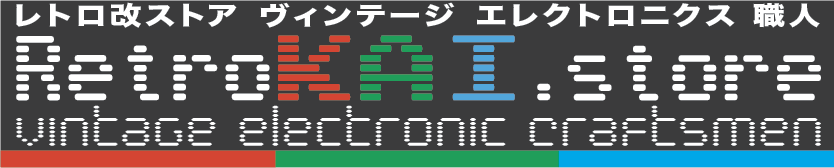 RetroKAI.store - WIKI
RetroKAI.store - WIKI
Technical documentation, installation guides, troubleshooting guides
User Tools
Trace:
public:en:magic_screen_v1.2
Differences
This shows you the differences between two versions of the page.
| Both sides previous revision Previous revision Next revision | Previous revision | ||
|
public:en:magic_screen_v1.2 [2021/01/22 19:30] xanarkan |
public:en:magic_screen_v1.2 [2022/03/03 18:13] (current) |
||
|---|---|---|---|
| Line 6: | Line 6: | ||
| Note that it can be installed on a Sega Game Gear VA0 and VA1 model only. | Note that it can be installed on a Sega Game Gear VA0 and VA1 model only. | ||
| - | Unlike the [[public: | + | Unlike the [[public: |
| Where to buy it ? Here on [[https:// | Where to buy it ? Here on [[https:// | ||
| - | ===== Differences with the v1.0 version | + | ===== Differences with the v1.0 ===== |
| * | * | ||
| - | * | + | * |
| * | * | ||
| - | * Easy Soldering Guide has been redesigned to ease the soldering using notches instead of trying to solder something you can't see. | + | * **Easy Soldering Guide has been redesigned to ease the soldering using notches instead of trying to solder something you can't see. I know you waited for this people. Hope you'll like it.** |
| - | * I know you waited for this people. Hope you'll like it. | + | |
| * | * | ||
| * The board have now true holes and not just half holes like before, should ease the screwing. | * The board have now true holes and not just half holes like before, should ease the screwing. | ||
| - | * The test pads on MS and ESG are now in the same order as on the Game Gear display connector. | + | * The test pads on MS and ESG are now in the same order as on the Game Gear display connector. Should ease alternative wiring and testing. |
| - | * Should ease alternative wiring and testing. | + | |
| * The CN2 connector has been moved to have more loose on the ribbon cable. | * The CN2 connector has been moved to have more loose on the ribbon cable. | ||
| - | Why is it the v1.2 and not the v1.1 ? Simply because the v1.1 wasn't good enough for a release. | + | ==== Why is it v1.2 and not v1.1 ? ==== |
| + | The v1.1 was a significant improvement over the v1.0 but was not reliable enough to be released. So we preferred to continue working on it to correct the remaining flaws and release | ||
| ===== Installation ===== | ===== Installation ===== | ||
| Line 36: | Line 35: | ||
| </ | </ | ||
| - | {{youtube> | + | {{youtube> |
| - | **[[https:// | + | **[[https:// |
public/en/magic_screen_v1.2.1611340213.txt.gz · Last modified: 2022/03/03 18:13 (external edit)