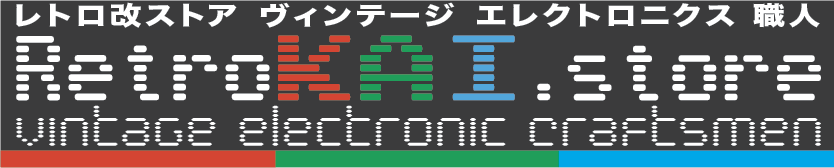 RetroKAI.store - WIKI
RetroKAI.store - WIKI
Technical documentation, installation guides, troubleshooting guides
User Tools
public:en:magic_screen
Differences
This shows you the differences between two versions of the page.
| Both sides previous revision Previous revision Next revision | Previous revision | ||
|
public:en:magic_screen [2020/12/02 19:11] xanarkan |
public:en:magic_screen [2022/03/03 18:13] (current) |
||
|---|---|---|---|
| Line 1: | Line 1: | ||
| ====== Magic Screen ====== | ====== Magic Screen ====== | ||
| + | |||
| + | <WRAP square alert 60%> | ||
| + | <color # | ||
| + | </ | ||
| The [[public: | The [[public: | ||
| Unlike the [[public: | Unlike the [[public: | ||
| - | |||
| - | Where to buy it ? Here on [[https:// | ||
| ===== Installation ===== | ===== Installation ===== | ||
| Line 12: | Line 14: | ||
| <color green> | <color green> | ||
| - | [[https:// | + | [[https:// |
| - | [[https:// | + | [[https:// |
| - | [[https:// | + | [[https:// |
| - | [[https:// | + | [[https:// |
| </ | </ | ||
| - | **Magic Screen installation video tutorial** | ||
| {{youtube> | {{youtube> | ||
| + | **[[https:// | ||
| ===== Troubleshooting ===== | ===== Troubleshooting ===== | ||
| - | If your Game Gear display connector | + | If your Game Gear display connector |
| //Also works for McWill kits and its Chinese clones.// | //Also works for McWill kits and its Chinese clones.// | ||
| Line 37: | Line 38: | ||
| {{: | {{: | ||
| - | |||
| - | //Click on the picture to zoom in.// | ||
| ===== Power consumption ===== | ===== Power consumption ===== | ||
public/en/magic_screen.1606932681.txt.gz · Last modified: 2022/03/03 18:13 (external edit)